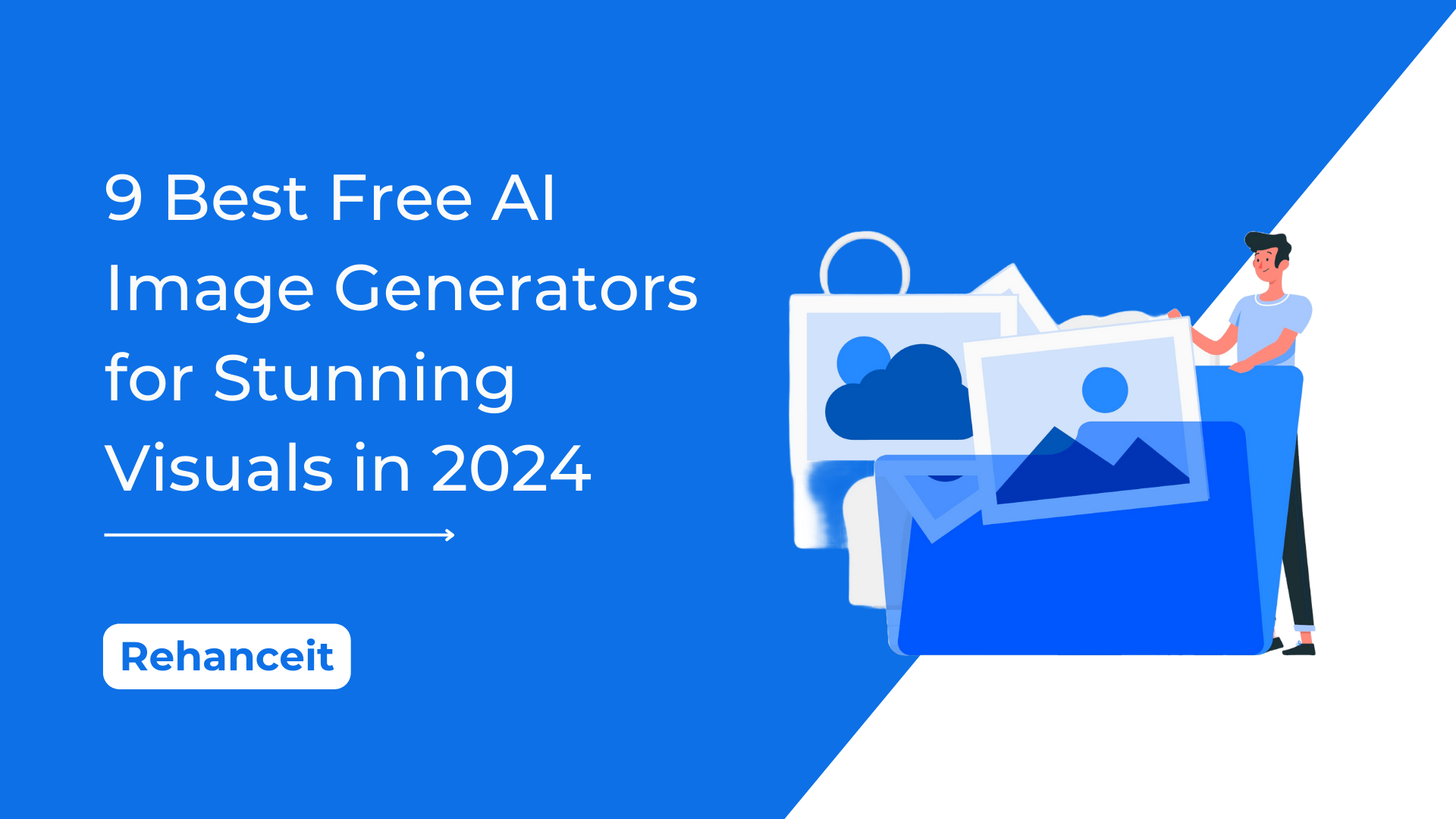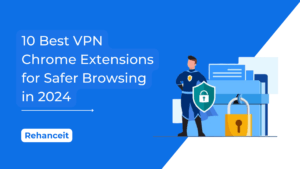AI text-to-image generators have evolved significantly over previous years. In the starting, they can generate only simple looking images for us, but now they can produce much more detailed and realistic ones. This improvement is due to advances in technology, like artificial intelligence and deep learning.
These generators work by understanding the text you give them and then using that information to create a corresponding image. They’ve gotten better at this because they’ve been trained on large sets of data containing both text and images.
These tools are helpful in doing a lot of things, like designing graphics for websites, creating amazing illustrations for stories, or even generating images for your marketing campaigns.
Why you need an AI Image generator?
They can save you time and effort by quickly creating visuals. You just need to provide a prompt for the type of image you want, and they generate it for you in just a few seconds.
In the future, we can expect even more progress in AI text-to-image generators. As technology continues to improve, these generators will likely become even more advanced, producing even more realistic and high-quality images.
But for now, let’s take a look at some of the best AI image generators that we have personally picked for you. Which you can use on a daily basis to create stunning images.
| Picsart AI Art Generator | Best tool for content creators and designers |
| Gencraft | Best for creating beautiful characters |
| Adobe Firefly | Great for graphic designers and creative professionals |
| Leonardo.ai | Create high-quality visual assets for your creative projects |
| Canva online Art generator | Best for creative entrepreneurs |
| Microsoft Designer | Create stunning designs in seconds |
| Jasper Art | Suitable for marketers and character designers |
| Midjourney | Best for creating high Quality Images |
| FreePik AI Art Generator | Best for artists as well as content creators |
1. Picsart AI Art Generator


PicsArt is well known platform for its fantastic creative tools for photo editing. It offers a user-friendly platform that requires no expertise to use its features.
Their AI art generator tool is no more exceptional, which allows you to generate realistic illustrations quickly. You just have to provide a description of the image you want, and after that you are ready to go. After generating the image, you can customize it by adding some text, filters, and even adjusting its colors. Its AI image generator also provides you with great prompt recommendations to generate better images. With its Pro Mode, you can generate high-quality images with shorter loading times.
| Based on Model | It uses its own unique technology to generate great images |
| Platform | Both Mobile and Desktop |
| Image Ratio | Landscape Portrait Square |
| Art styles | 56+ styles |
| Images per prompt | 4 |
Pricing
It offers a very budget-friendly pricing model. Its Plus plan starts from $2 per month, and the Pro plan is $3 per month, which includes AI image enhancer and AI image background remover.
2. Gencraft


GenCraft AI Image Generator is a great AI tool for making characters because it lets you describe them with words and then turns those text into great pictures. It is a perfect platform for the people who tell stories, make games, or draw pictures, because it helps them make all kinds of characters easily.
It comes with the feature of lifetime image retention, allowing you to access old generated images anytime you want.
One of the amazing thing about GenCraft is that it can also assist you in AI video generation. That’s why it is on the list of the best AI image generators. The amazing
With GenCraft, you can create Batman, Marvels, or any other character you can imagine in just a few clicks. It’s easy to use and makes it simple to bring your characters to life quickly. So if you want to make characters for your stories or games, GenCraft is the perfect tool for you!
| Based on Model | DALL-E 2, Stable Diffusion |
| Platform | Website Android and IOS app |
| Image Ratio | Landscape 4:3 Portrait 3:4 Square 1:1 Tall 9:16 Wide 16:9 |
| Art styles | 37+ styles including Hyper-Realism Model |
| Images per prompt | 2 |
Pricing
It comes with a free plan that gives you 5 prompts on a daily basis. You can also opt for the weekly plan for ~$6 or the monthly plan for ~$12. Each plan includes the feature of AI video generation.
3. Adobe Firefly


Adobe Firefly can help you in AI image generation, allowing users to create images using advanced artificial intelligence technology. This feature enables users to generate unique and super high-quality images quickly, making it a great tool for both design and AI image generation needs.
It can automatically blur the background of any image, giving it a professional look which makes it one of the best AI Image generator out there in the market.
Also, you can add different kinds of effects to the generated image according to your own preferences and use. If you want to create amazing-looking art, we highly recommend using Adobe Firefly. It offers amazing customization options, making it a great AI image generator. You can also enhance your image by integrating it with Adobe Lightroom.
| Based on Model | Adobe Firefly |
| Platform | Web version |
| Image Ratio | Landscape 4:3 Portrait 3:4 Square 1:1 Widescreen 16:9 |
| Art styles | Use 100+ effects for images |
| Images per prompt | 4 |
Pricing
You can start generating images with Adobe Firefly for free using the Firefly Free plan. To get more credits, you can upgrade to the Firefly Premium plan starting from $4.99 per month. Then, there’s the Single Apps plan for $9.99 per month, allowing you to download images without any kind of watermarks.
Lastly, to go all in into content creation, you can opt for the Creative Cloud All Apps plan starting from $59.99 per month, which gives you to access 20+ apps including Adobe Express Premium and many more.
4. Leonardo.ai


Leonardo.ai has completely pushed the boundaries of AI image generation with its own AI tool. You can turn any of your ideas into reality in just a couple of seconds. Its AI art model offers various styles tailored to your preferences, which allows users to generate limitless creatives. With its transparency mode, you can easily create images with transparent backgrounds.
Whom can use Leonardo.ai ?
- Interior Designers
- Architects
- Graphic designers
- Game creators
- Fashion Designers
- Advertisers and Marketers
- many more.
There are no limits to what you can do with the help of Leonardo.ai. Its Leonardo AI Prompt Maker collaborates with the ChatGPT framework, which is specially designed to generate prompts for their generative artificial intelligence tool called Leonardo.ai.
After personally using the tool, we’ve found one major drawback in Leonardo.ai: it takes some time to generate the images. However, the results are worth the wait.
| Based on Model | ChatGPT Framework |
| Platform | Web version |
| Image Ratio | All major image ratios |
| Art styles | Offers 15+ models |
| Images per prompt | Upto 8 |
Pricing
You can start using Leonardo.ai with their free plan. After that, you can upgrade to their Apprentice plan for $12 per month, then the Artisan plan starting from $30 per month, and finally, the Maestro plan from $60 per month. Both the Artisan and Maestro plans come with unlimited image generation.
5. NightCafe

Night Cafe AI Image Generator is a tool that helps you create images using advanced AI models like stable diffusion, DALL-E 2 and many more. You just have to give it a description of what kind of visuals you want and it will generate a unique image for you. Whether you’re an artist, a designer, or just someone who loves to be creative, its AI Image Generator can help bring your imagination to life. Nightcafe uses different kinds of algorithms to generate images.
- Stable Diffusion – It is an open-source framework which is inspired from DALL-E 2 recently been added to the Nightcafe which can help in doing advanced customization to your images.
- Coherent – This algorithm helps in creating images that obeys to the laws of physics, which is a great thing.
- Artistic – This algorithm is excellent at producing images with great textures based on the description you provide. However, unlike Coherent algorithm, the generated photos may not obeys to the laws of physics.
- DALL-E 2 – It is the most advanced version of DALL-E. This will help you in generating high-resolution images with great accuracy.
| Based on Model | Stable Diffusion, DALL-E 2, Neural Style Transfer, VQGAN+CLIP and CLIP Guided Diffusion. |
| Platform | Web version |
| Image Ratio | Custom ratios |
| Art styles | 12 different styles |
| Images per prompt | Upto 4 |
Pricing
You can begin generating great images with their AI Beginner plan, starting from $5.99 per month, which gives you 100 credits. You can easily upgrade the plan to receive more credits.
6. Microsoft Designer


Microsoft Designer is a tool created by Microsoft to help people generate designs and great-looking illustrations with just a text description. It has lots of features that make it simple to create things like posters, logos, and graphics.
You can use it to add text, filters, shapes, and colors to your designs. Microsoft Designer is great for anyone who wants to make cool-looking designs without a lot of effort. Whether you’re a student, a business owner, or just someone who likes to be creative, Microsoft Designer can help you make professional-looking designs in no time.
| Based on Model | DALL-E 3 |
| Platform | Web version |
| Image Ratio | Custom ratios |
| Art styles | Customized feature |
| Images per prompt | 2 |
Pricing
Microsoft Designer is currently free to use.
7. Jasper Art

Jasper AI is a powerful tool designed to assist in generating high-quality content and converting text into images. With Jasper AI, you can easily create engaging content by simply describing your ideas or just by providing prompts.
Additionally, Jasper AI can also generate images based on your descriptions, allowing you to bring your ideas to life visually. Jasper Art is a trusted tool by marketers and website owners. You can’t ignore this tool if you are looking for the best AI image generators.
| Based on Model | Stable Diffusion |
| Platform | Web version |
| Image Ratio | Landscape, Portrait and Square |
| Art styles | Customized feature |
| Images per prompt | 4 |
Pricing
To access its advanced AI features, you can opt for the Pro plan, which is priced at $69 per month, ideal for small teams, or the Creator plan, starting from $49 per month, which is suitable for freelancers and small businesses.
8. MidJourney

Midjourney is a top-notch AI image generator for creating high-quality images with great detail. To generate images with Midjourney, you need to have a verified Discord account. To learn how to use its platform step by step, you can refer to the link: https://docs.midjourney.com/docs/quick-start
Some significant drawbacks of using Midjourney compared to other AI image generator tools are that it’s not available for free. Some users may find the platform confusing at first. Additionally, you need to have a verified Discord account to access its features.
| Based on Model | Midjourney |
| Platform | Works on Discord |
| Image Ratio | Landscape, Portrait and Square |
| Art styles | Custom |
| Images per prompt | 4 images per prompt |
Pricing
You can begin using Midjourney for $10 per month with their Basic plan, and can save up to 20% by opting for the annual plan.
9. FreePik AI Art Generator

When it comes to the best AI image generators, FreePik Image Generator is a great choice. It offers a wide range of styles including 3D, black and white, anime, cartoon, and more. All the generated images contain great quality and detail.
| Based on Model | Stable Diffusion |
| Platform | Web version |
| Image Ratio | Landscape, Portrait and Square |
| Art styles | 12 styles with the option of Digital Art |
| Images per prompt | 4 |
Pricing
The individual plan starts from $8 per month, giving you unlimited AI text-to-image generations daily.
How to choose the Best AI Image generator for you?
We have personally tested all these AI image generators, and they are all excellent at producing high-quality images suitable for various purposes.
To choose the best AI image generator, consider factors like ease of use, quality of images produced, available features, and pricing. Look for platforms with great user interfaces and a wide range of styles and customization options. For example – Midjourney is a little bit complex to use then any other AI tools. If you’re seeking to create excellent illustrations, consider Gencraft and Adobe Firefly. For those who are on a budget, Microsoft Designer would be a great option for you.
Additionally, you can test out different AI tools with free trials or demos to see which one best fits your needs. Lastly, consider your budget and choose a generator that offers a pricing plan that aligns with your budget. By considering these factors, you can find the best AI image generator for your projects.